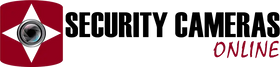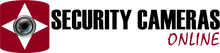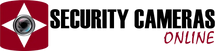Reliable 4G/5G routers and switches from Milesight, Cisco and Fortinet - rugged industrial connectivity built for commercial grade Australian remote surveillance systems.
Protect your assets worry-free with our advanced home security cameras and CCTV Systems!
SECURITY CAMERAS AND CCTV SYSTES FOR HOME AND BUSINESS IN AUSTRALIA
Shop with confidence for quality home security cameras and CCTV systems, including Dahua CCTV Systems, Hikvision Security Cameras, and Milesight CCTV Systems. When you buy from us, you’re getting up-to-date video surveillance cameras, reliable network recorders, current software, and solid local support after the sale. We’re committed to giving Australian homes and businesses the best value on proven security solutions, with top brands at prices that make sense.
COURIER SHIPPING
Low flat rate courier shipping on all orders Australia-wide!
SUPPORT
Outstanding pre-sale and post-sales technical support!
LOCAL WARRANTY
All products have Australian warranty!
SECURE PAYMENT
We use accredited L1 PCI payment gateways!
HOME & BUSINESS CCTV SYSTEMS – SHOP ONLINE IN AUSTRALIA
Hikvision HiLook 8 Channel 8MP CCTV Security Camera Kit
from $1,411.00Milesight 8 Channel NVR 4K CCTV: 8x 8MP Security Cameras
from $2,441.00Milesight 8 Channel NVR CCTV Kit: 6x 5MP Mini Turret Camera
from $1,651.00Uniview 8 Channel CCTV Kit - 6 x 6MP Turret Security Cameras
from $1,291.00Hikvision 8 Channel CCTV Kit with 8MP Acusense IP Cameras
from $2,490.00SECURITY CAMERAS ONLINE GUARANTEES
At Security Cameras Online, we stand behind every product we sell. Our range includes trusted brands such as Hanwha IP Cameras, Dahua CCTV Systems, Hikvision Security Cameras, and Milesight CCTV Systems, all built for reliable operation. You’ll get the latest ONVIF supported recording technology, surveillance business security cameras, up-to-date software, and local support after your purchase. We’re committed to giving Australians proven security solutions at fair prices, with warranties and service you can count on.
PREMIUM SECURITY CAMERAS AND CCTV SYSTEMS
FEATURED SECURITY CAMERA DEALS
4K UHD SECURITY CAMERAS
NDAA COMPLIANCE
Security Assured: NDAA Approved Hardware and Software.
NDAA (National Defence Authorization Act) compliance for security cameras is essential. Surveillance cameras and Network Video Recorders that meet NDAA regulations show a commitment to protecting the integrity, security, and confidentiality of sensitive data. Choosing NDAA-compliant solutions helps organisations improve their security posture, reduce risks, and meet global and Australian standards for protecting critical assets and information.
BEST SMALL BUSINESS CCTV SYSTEMS IN AUSTRALIA
Reliable business CCTV systems are essential for protecting stock, staff, and premises. We provide scalable CCTV kits and individual security cameras designed for retail shops, offices, and warehouses. Features include remote access via secure apps, smart motion alerts, and options for long IR night vision or active deterrence with LED lighting and audio warnings. With NDAA-approved models from Milesight and Hanwha, and advanced AI options from Dahua and Hikvision, we supply small businesses with security solutions that meet insurance and compliance requirements in Australia. Read our guide to Small Business CCTV in Australia
CAMERA MOUNTS
TRUSTED CCTV BRANDS IN AUSTRALIA
Our careful selection of suppliers ensures cutting-edge technology, long-term reliability, and consistent performance. We stock Dahua CCTV Systems, Hikvision Security Cameras, Milesight CCTV, and Hanwha IP Cameras – brands recognised worldwide for innovation and proven in Australian conditions. From advanced CCTV systems to state-of-the-art surveillance cameras, our range is designed to meet both home and business security needs.
SURVEILLANCE INSIGHTS
Explore our CCTV guides and articles on security cameras, installation advice, and surveillance technology in Australia. We cover practical tips, product comparisons, and compliance topics including NDAA-approved CCTV and reliability testing. Stay informed with resources designed for homeowners, small businesses, and professional installers.
Small businesses in Australia need CCTV that goes beyond basic recording. This guide explains how NVR playback, smart alerts, storage planning, and access control integration protect retail, office, and warehouse sites.
Comparison of 8MP dome and turret CCTV cameras from Dahua, Hikvision, Uniview, Milesight and Hanwha, covering specs, storage, pricing, and NDAA compliance.
Looking for the best home CCTV in Australia (2025)? Discover the pros and cons of wired vs wireless systems, latest tech like Dahua TiOC 3.0, and expert install tips.